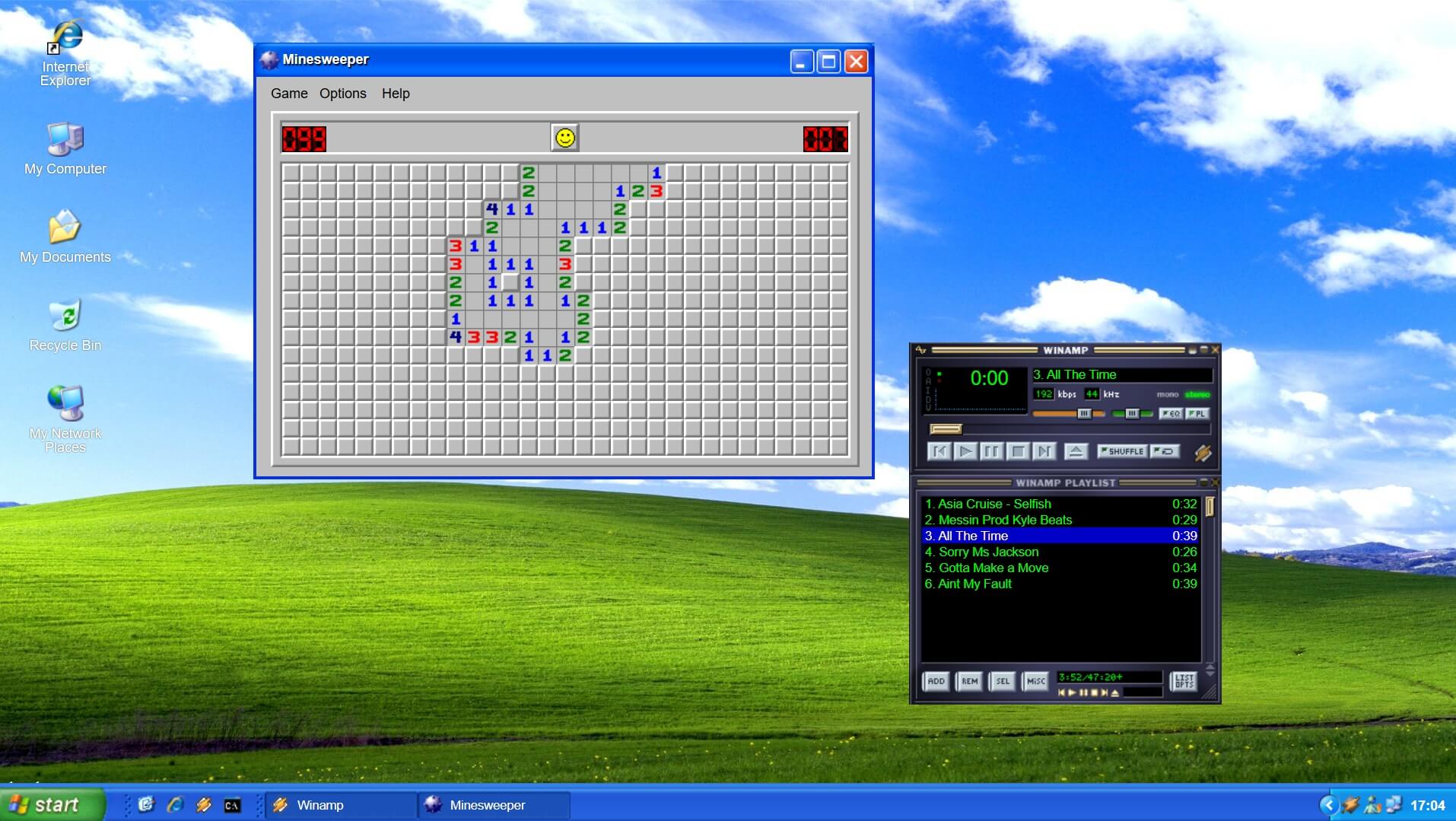If you grew up in the ’90s or early 2000s and were introduced to the world of computers, it’s likely that Windows XP was a significant part of that experience. This operating system debuted in 2001 and was a staple of Windows computing until Microsoft officially stopped supporting it in 2014.
As we approach 2024, many tech enthusiasts wonder if using Windows XP is still feasible and safe. This guide will explore the practicality and security implications of running Windows XP today. While the nostalgia of using this classic OS can be appealing, the substantial security risks associated with it cannot be ignored.
Is Windows XP Safe to Use in 2024?
There’s a big difference between being able to use an outdated OS and it being safe to use. Nearly a decade has passed since Microsoft ceased support for Windows XP, but it can still be installed on a PC.
The main issue, however, is the lack of protection from modern exploits. Technology has advanced immensely over the past decade, and the number of security vulnerabilities specifically targeting Windows has increased significantly.

Running Windows XP opens your computer to such vulnerabilities because Microsoft no longer provides security patches or updates for it. A modern computer virus could easily compromise your nostalgic experience in no time.
On the other hand, newer operating systems like Windows 11 are regularly updated to defend against the latest threats. Microsoft continually releases updates, patches, and fixes to address any potential issues. This level of security isn’t available on Windows XP, making it an easy target for various viruses.
Windows XP and Internet: A Recipe for Disaster
If you decide to use Windows XP for nostalgia, avoid connecting it to the internet. The numerous online exploits will quickly compromise your system. Use Windows XP to browse its interface, but don’t rely on it for daily tasks.
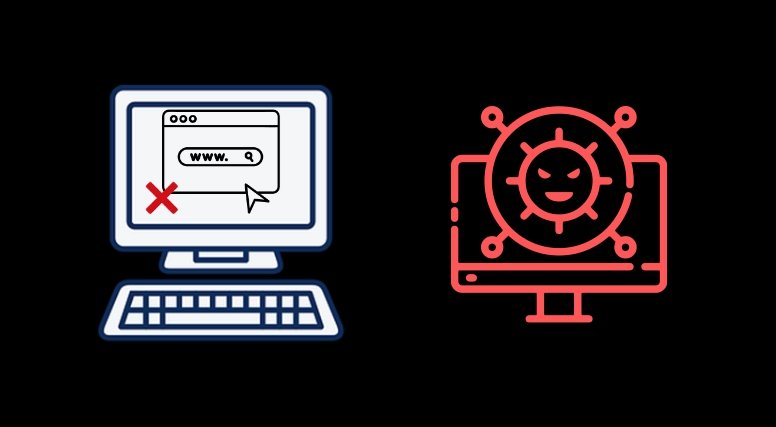
You might instead opt to use Windows XP on a standalone personal computer without internet access. Make sure not to install Windows XP on a networked PC, as malware can easily spread to other systems in the network.
Major web browsers no longer support Windows XP, so using outdated browser versions to access the web will leave your system vulnerable to attacks.
How to Experience Windows XP without Security Concerns?
To enjoy the classic Windows XP interface without risking security, use an online simulator. While it won’t provide full functionality, it offers a nostalgic tour of the Windows XP UI.
- Open any browser.
- Visit the Windows XP Simulator website.
- Enter full-screen mode for the best experience.

This safe method replicates the Windows XP design and apps, allowing you to play Minesweeper, use a non-functional version of Internet Explorer, and enjoy the interface without the risks.
Using Windows XP through Virtual Machines
If you’re interested in a fully functional version of Windows XP, virtual machines are a good option.
You can run Windows XP within your existing OS (Windows 10 or 11) using applications like Virtual Box or VMware. These create a virtual environment that allows Windows XP to run as a program within the main OS.
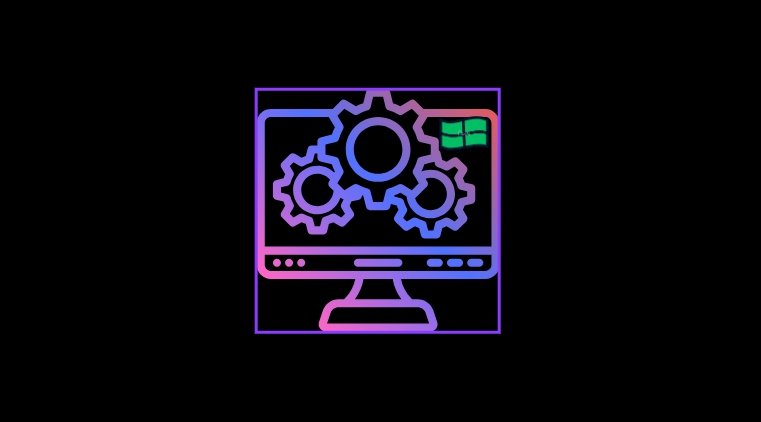
The advantage of using Windows XP in a virtual machine is that it offers internet access within the simulated environment, making it safer. Various YouTube tutorials can guide you through setting up a virtual machine to install and run Windows XP.
NOTE: Ensure you meet the technical requirements for setting up virtual machines. Follow the guides carefully to avoid installation issues.
Is it Possible to Obtain a Legal Copy of Windows XP ISO?
Beyond virtual machines, you can install Windows XP on an isolated computer at home. This means using an old desktop or laptop and ensuring it never connects to the internet.
With such a setup, you can play offline retro games and explore Windows XP applications without security concerns. But how does one go about installing Windows XP? You’ll need a Windows XP System Image file or a Windows XP ISO file.
How to Get a Windows XP ISO File?
Obtaining a legal copy of the Windows XP ISO file is challenging. Microsoft doesn’t provide these files on their website. Torrent sites may have them, but proceed with caution as these platforms are known for malware.
Download ISO files on a secure, up-to-date computer, scan them with Windows Defender, then transfer them to a bootable drive to install on your old PC.
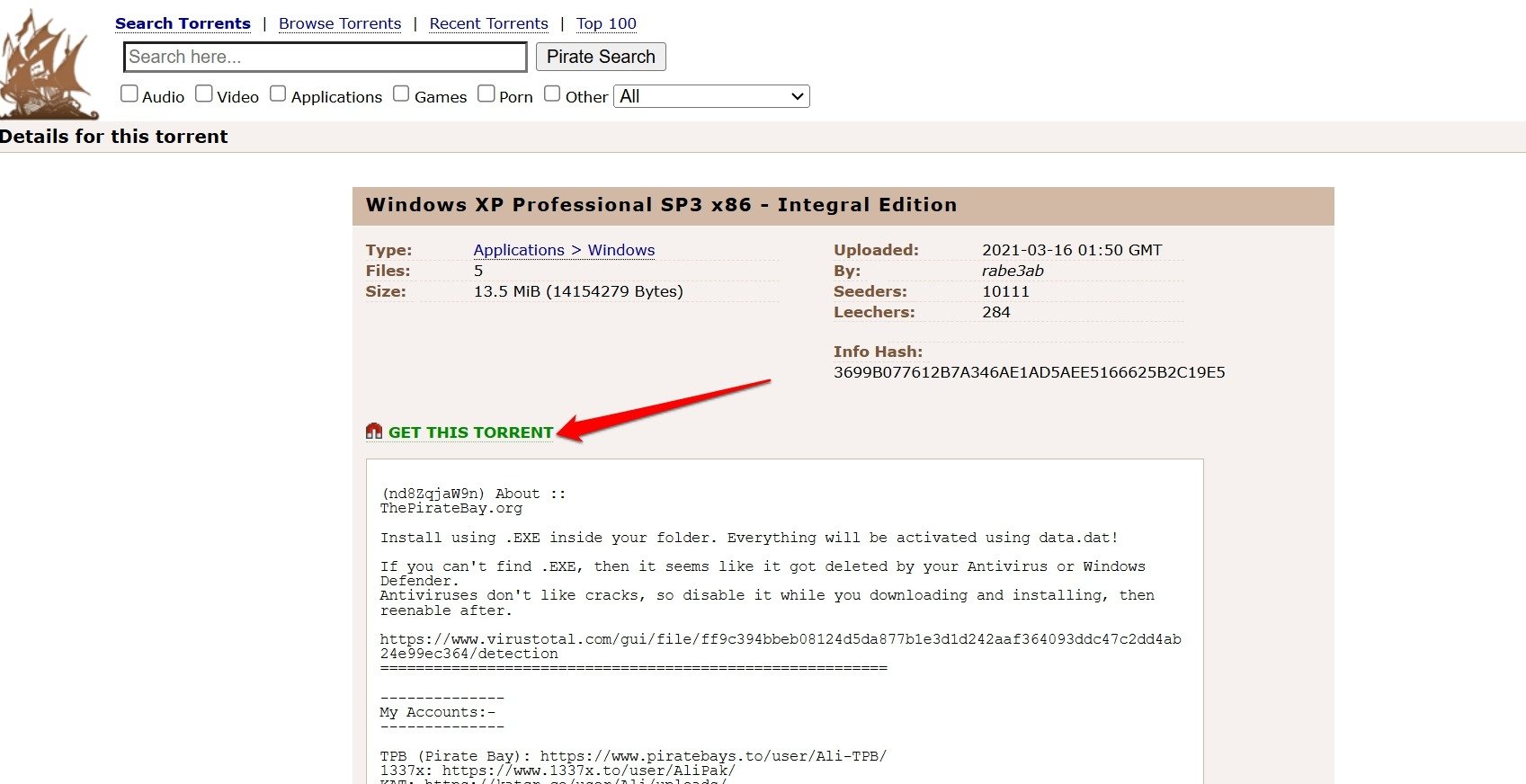
Another option is to create a bootable system image file if you already have an old Windows XP machine or the original installation disk, which will work just as well for the installation.
The Problem with Windows XP Activation Key
Just installing Windows XP isn’t enough; you need a valid product key to activate it. Finding a genuine activation key is nearly impossible since Microsoft doesn’t offer official support or product keys for Windows XP anymore.

While unofficial sources like torrent sites may provide system image files and product keys, these come with significant risks, including malware. Always scan any downloaded files for hidden threats before using them.
Frequently Asked Questions (FAQs)
Can I Run Windows XP in 2024?
Yes. You can install Windows XP on a standalone PC or through a virtual machine.
Where to Obtain the Windows XP Installation Files?
Official Windows XP ISO files or product keys are unavailable. Unofficial sources like torrent websites may have them, but use caution.
Does Microsoft Still Support Windows XP with Software Updates/Security Patches?
No. Microsoft ceased all support for Windows XP in 2014. Some service packs received updates until 2017, but as of 2024, there are no official updates, leaving the OS vulnerable to security threats.
Bottom Line
Windows XP can still be installed and used on standalone PCs or via virtual machines in 2024. The main challenge will be obtaining a legitimate and secure copy of the system image file and finding a functional product key for activation. Using online simulators offers a safer way to experience Windows XP nostalgia. If you manage to install it, enjoy the vintage charm of this classic operating system.